ChatGPT Google Ads Prompts. A Practical Guide for Audits, Strategy, Proposals & Management
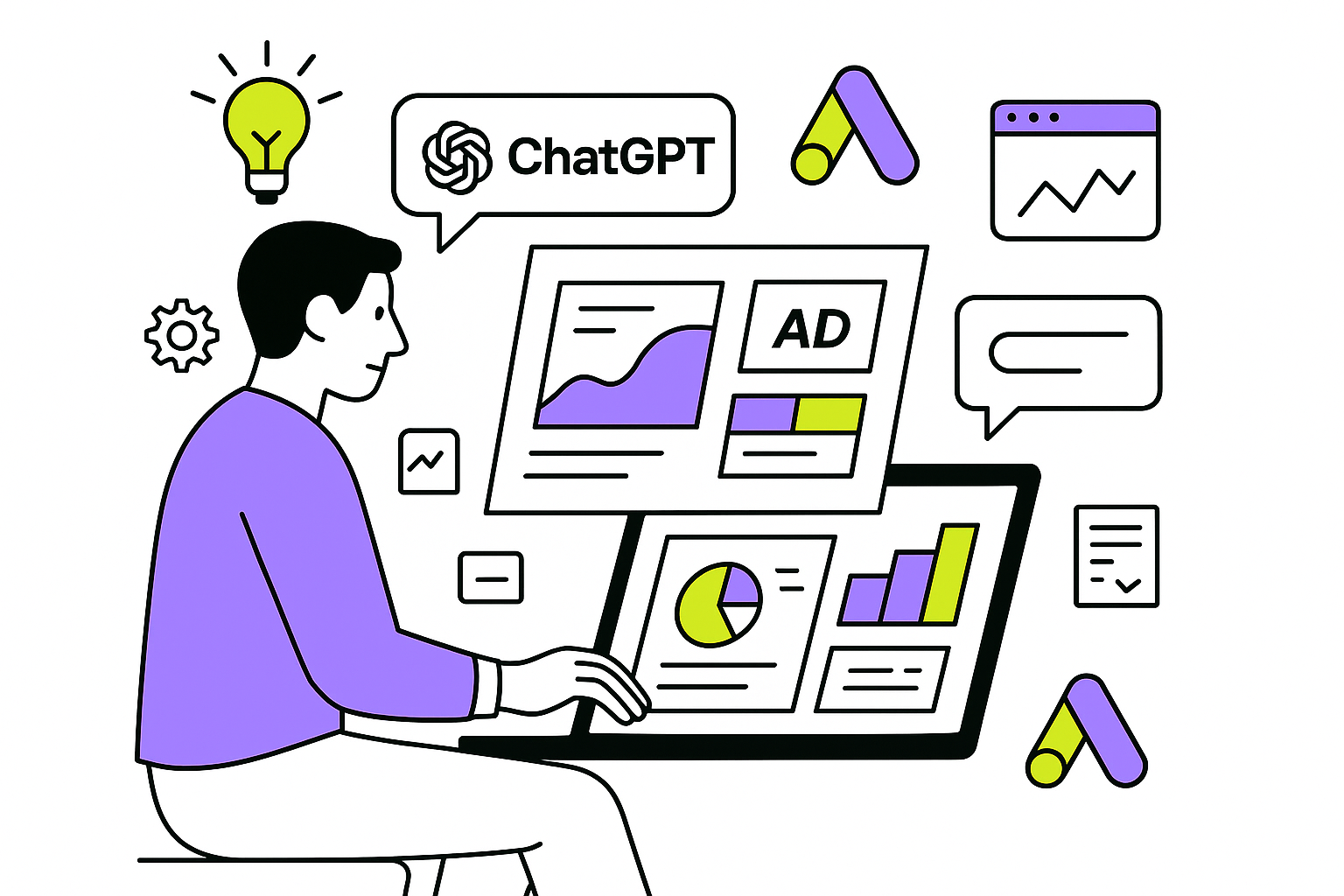
Managing Google Ads campaigns at scale means handling large volumes of data, finding optimization opportunities, and coordinating execution across teams. Traditional methods depend on exporting data, building spreadsheets, and manually looking for performance patterns, which takes countless hours.
There is a smarter way to do it.
This guide explains the step-by-step process I use to run Google Ads account audits, turn findings into strategy and proposal decks, and create a clear brief for the PPC team. The system runs on structured ChatGPT prompts and practical automation. Every qualified lead from my website has converted into a client, and results followed quickly once we took over management. The entire process was handled by me and one PPC specialist, replacing what would normally require a larger team by working more efficiently with AI.
Before You Prompt: Collect the Right Context
Two factors determine the quality of your outputs.
1. Discovery Call Transcript or Meeting Notes
The better your client discovery session, the stronger the context. Ask about customer personas, account history, current Google Ads setup, analytics tracking, previous budgets, and upcoming plans. Take clear notes because vague notes lead to vague prompts.
Here’s a list of mandatory questions I ask during PPC discovery calls:
1. Google Ads Account Access
Without access, you can’t complete an audit. Make the process simple and transparent. Explain why access is required, how the data will be used, and what the prospect will receive in return such as findings, waste reduction opportunities, a budget reallocation plan, and a 90-day roadmap. Use clear language, share a checklist of permissions and reports, and include a contact for any security questions.
Important Note: Some companies have strict access policies and require an NDA. When that happens, provide a written scope describing each step of the audit, what data you’ll review, and how it will be handled. You can also work from exported reports with a consistent date range or via screen share until full access is approved. Being upfront about this builds trust and keeps the audit moving.
For What These ChatGPT Google Ads Prompts Can Be Used
- Google Ads account audit: analyze campaign structure, intent tiers, waste, message match, and tracking gaps
- Comprehensive PPC strategy proposals: turn audit insights into themes, negatives, and a 90-day plan
- PPC team briefing and handoff: convert strategy into campaign specs and execution plans
- Ongoing campaign management: weekly analysis, idea generation, anomaly checks, and iteration support
The Complete ChatGPT Workflow for Building Google Ads Strategy
Phase 1 – Ad Account Audit & Analysis
Data inputs required: Export a consistent date range (ideally 6 months or one year) and attach:
- Google Ads Search Terms Report
- Keyword Performance Report (including conversions, CPA, CR)
- Location Performance Report (global or US state level)
- Any internal keyword clustering, naming conventions, or taxonomy documents
Optional but valuable:
- Creative screenshots and current ad copy
- Landing page URLs and conversion flow documentation
- Competitor research and market analysis
- Historical keyword clustering or taxonomy documents
- Previous agency or PPC expert reports
Tip: Make sure all reports cover the same date range, ideally 3–6 months of recent data.
Part 2 – Strategic Analysis & Strategy Development
The most effective process combines auditing with proposal creation. This keeps momentum and ensures that findings directly inform recommendations.
Act as a B2B PPC strategist. Using the attached discovery notes and Google Ads exports (same date range), analyze:
(1) structure by intent tier, (2) waste clusters and negative opportunities, (3) message-match gaps between queries, ads, and landing pages, (4) tracking issues.
Output: a concise audit summary and a strategy proposal with (a) recommended campaign and ad group themes and budget split, (b) negative keyword plan, (c) RSA line options mapped to top query clusters, (d) landing page fixes, and (e) a 90-day roadmap with five quick wins and acceptance criteria.
Get ChatGPT prompt → Google Ads Audit Prompt
Part 3 – Team Briefing & Handoff
When your strategy is accepted and the deal is closed, hand it off to your team with a detailed implementation brief. Include campaign names, ad group themes, keyword and match type tables, RSA copy drafts, negatives by tier, landing page routing, UTM setup, goal tracking, and a 14-day QA checklist.
Act as a PPC lead for B2B SaaS. Using the approved strategy deck, KPI targets, and the same exports, produce:
(1) campaign and ad group naming, (2) keyword and match type tables per theme, (3) RSA headlines and descriptions mapped to query intent, (4) negatives by tier, (5) landing page routing, UTMs, and goal setup, (6) a 14-day QA checklist for tracking, geo, schedules, and devices, (7) a reporting template and weekly operations cadence.
Output: a task-ready implementation brief the team can execute immediately.
Get ChatGPT prompt → Google Ads Team Briefing & Handoff Prompt
Reasons ChatGPT Is Effective for Google Ads PPC
1. Advanced Data Analysis and Pattern Recognition
AI tools can process large datasets, identify statistical patterns, and interpret performance metrics. This enables:
- Quick identification of optimization opportunities
- Significance testing for performance changes
- Predictive analysis for budgeting and planning
- Automated anomaly detection and alerts
2. Major Efficiency Gains
Smart use of automation saves hours on repetitive work:
- Account audits reduced from 8–12 hours to 2–3 hours
- Strategy development time cut by 60–70 percent
- Team briefings automatically documented for faster handoff
- Weekly optimization workflows simplified
3. Faster Copywriting Process
- Generate multiple RSA variations with different value angles
- Optimize character limits and keyword use automatically
- Build systematic A/B testing frameworks for creatives
- Write ad copy aligned with search query intent
4. Technical Accuracy and Consistency
- Detect tracking issues and setup discrepancies
- Highlight campaign settings that conflict with objectives
- Monitor conversion paths for improvement
- Maintain consistent naming conventions and structure
Common Pitfalls and How to Avoid Them
1. Over-Reliance on AI Outputs
Problem: Accepting AI recommendations without strategic review or context.
Solution: Always apply human judgment. Use AI for analysis and ideas, but rely on human oversight for strategy and client communication.
2. Inconsistent Data Inputs
Problem: Using different date ranges, metrics, or report formats.
Solution: Standardize your data collection process. Create templates and checklists to ensure consistency across all client accounts.
3. Generic Prompt Templates
Problem: Using one template for every account without considering industry or objectives.
Solution: Build prompt libraries for different industries, account sizes, and goals. Adjust prompts based on client discovery insights.
4. Weak Quality Control
Problem: Implementing recommendations without validation or testing.
Solution: Create review checkpoints, test gradually, and document all changes.
Conclusion
AI won’t replace PPC strategists, but it can remove the hours spent exporting data, building spreadsheets, and formatting slides if you provide clean inputs and clear instructions. Used correctly, it helps PPC experts run faster audits, build sharper proposals, prepare better briefs, and maintain consistent optimization.
The focus should be on strategic execution. Use automation to eliminate time-consuming data work so you can focus on creative thinking, client relationships, and decision-making. When AI has access to clean, detailed data, it turns into a reliable performance marketing assistant.
When you provide access to the right data, such as search term reports, performance exports, and CRM inputs, it stops guessing and starts acting like a disciplined analyst. That lets you spend more time steering strategy and less time buried in manual analysis.
Use automation wisely to lift your PPC performance to the next level.


.webp)